Yeastar P550 VoIP PBX
Please sign in so that we can notify you about a reply
P550 VoIP PBX
Yeastar P550 Features and Specifications:
- Users: 50
- Max Concurrent Calls: 25
- Max Analog Ports: 8
- Max BRI Ports: 8
- Max Cellular Ports: 4
- Max E1/T1/J1 Ports: N/A
- Expansion Board: N/A
- External Storage: USB
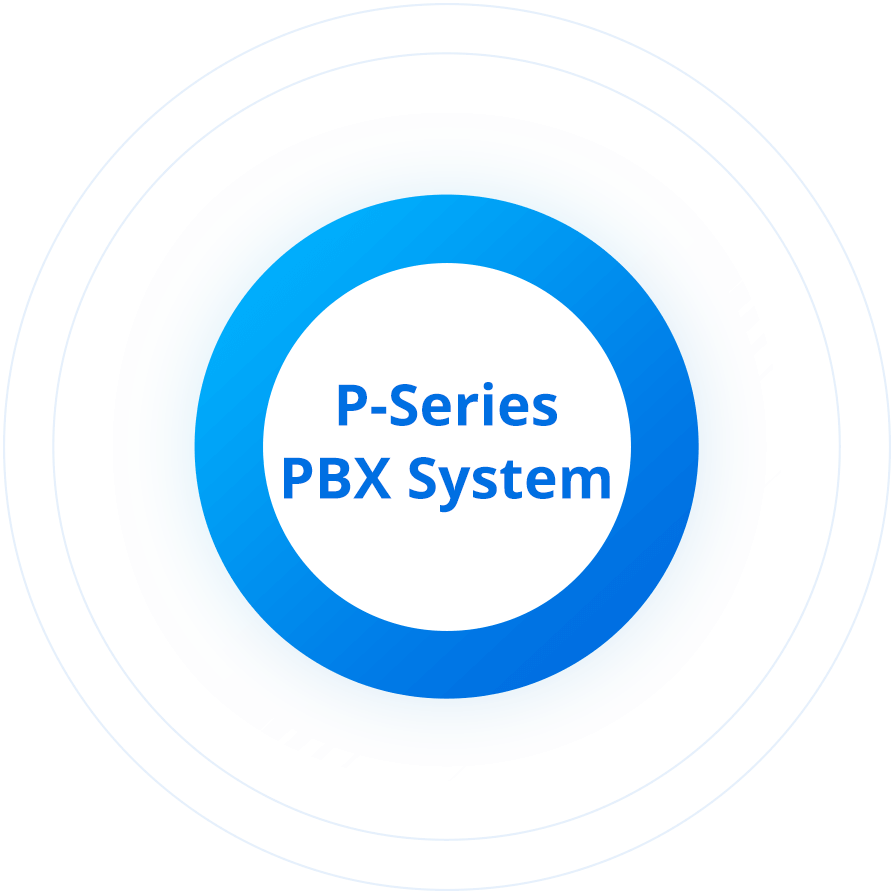
Business Features included in the Basic Plan (out of the box) :
- BLF Support
- Business Hours & Holidays
- Call Allow/Block List
- Call Recording
- Custom Prompts
- Distinctive Ringtone
- DNIS
- Emergency Number
- Emergency Notifications
- Mobility Extension
- Music on Hold
- MOH Playlist
- Microsoft Teams Integration
- PIN List
- Remote Extensions
- Speed Dial
- T.38 Fax
- Fax to email
- Voicemail
- Personal Voicemail Greeting
- Voicemail to email
- WebRTC Audio Call
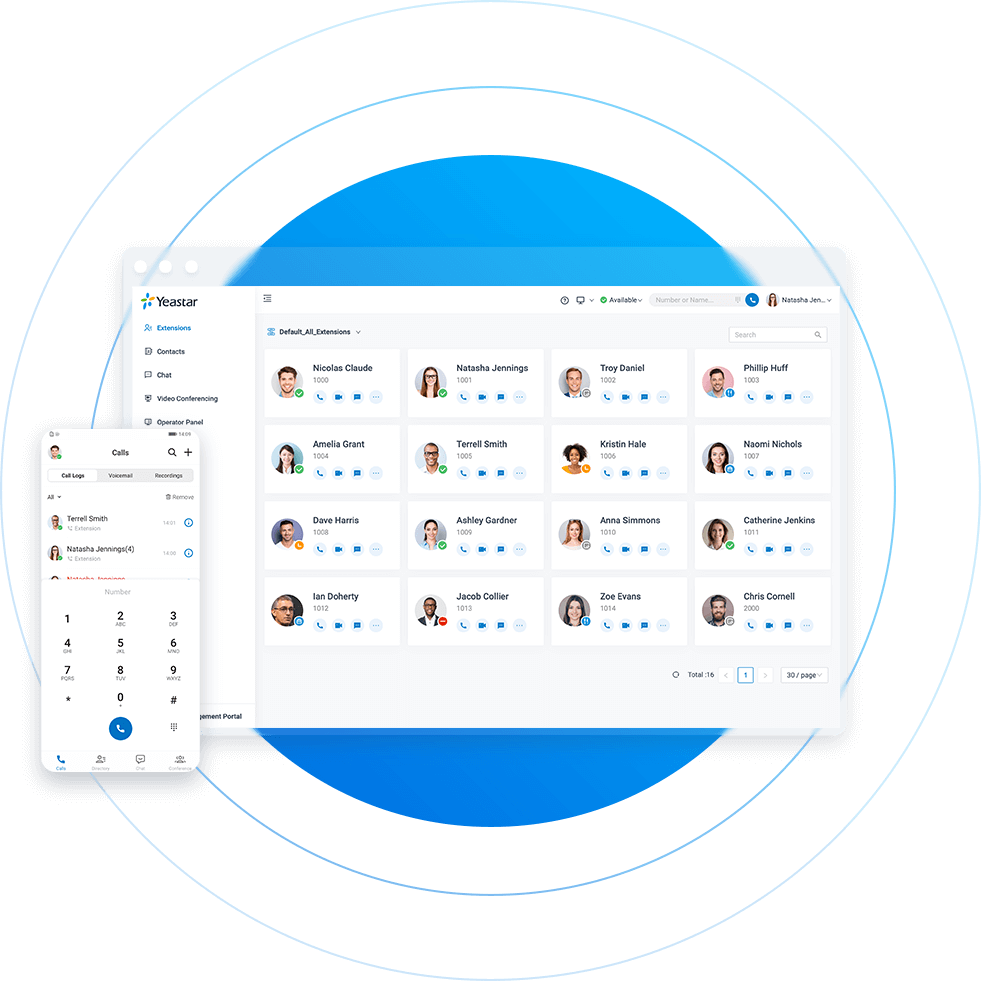
Telephony Features included in the Basic Plan (out of the box) :
- Call Forwarding
- Call Monitoring (Listen/Whisper/Barge-in)
- Call Parking
- Call Pickup
- Call Routing
- Call Transfer (Attended & Blind)
- Call Waiting
- Caller ID
- CID-based & DID-based Call
- Routing
- Conference Rooms
- Dial by Name
- DID (Direct Inward Dialing)
- DOD (Direct Outward Dialing)
- DND (Do Not Disturb)
- DISA
- IVR
- Intercom
- Queue
- Ring Group
- CDR & Basic Reports

Administration and Security Included in the Basic Plan:
- Auto Provisioning
- Web-based Management & User Portal
- Dashboard
- Granular User Role
- Bulk Import & Export (Extension, Trunk, Route, Contacts)
- Extension Group
- Built-in SMTP Server
- Event Logs
- Event Notifications
- Network Drive
- Backup and Restore
- Operation Logs
- Secure Communications (SRTP & TLS)
- Troubleshooting
- Security: Password Policy Enforcement, Auto Defense, Static Defense, IP Blocklist, Security Alerts via Email

Front panel
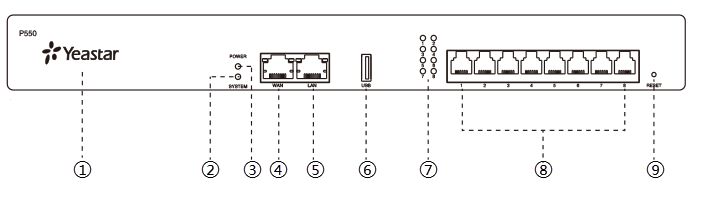
| No. | Indicator, Button or Interface | Description |
|---|---|---|
| ① | NFC Tag | Tap NFC-capable mobile phone's back against Yeastar logo to quickly configure network settings. |
| ② | System Indicator | Indicate the system status.
|
| ③ | Power Indicator | Indicate the power status. |
| ④ | WAN Port | For connection to Wide Area Network (WAN). |
| ⑤ | LAN Port | For connection to Local Area Network (LAN). |
| ⑥ | USB Slot | Insert a USB flash drive to store voicemails, logs, or recording files. |
| ⑦ | 1-8 LED (RJ11 port status) | Indicate the ports' status.
|
| ⑧ | 1-8 port (RJ11 ports) |
|
| ⑨ | Reset button | Press the button to restore to factory defaults. |
Rear panel
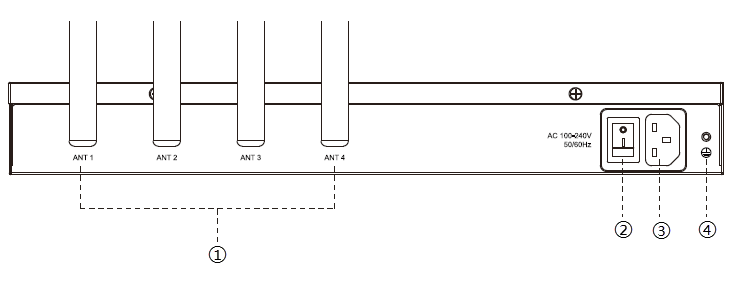
| No. | Button or Interface | Description |
|---|---|---|
| ① | Antenna Socket | Rotate the antenna into the Antenna Socket. |
| ② | Power Switch | Press this button to switch on/off the device. |
| ③ | Power Inlet | Connect the supplied power supply to the port. |
| ④ | Protective Earth | Connect to the ground to reduce the risk of electrocution to the user or protect the PBX from bad effects of external noise in case of a lightning strike. |
No reviews found







